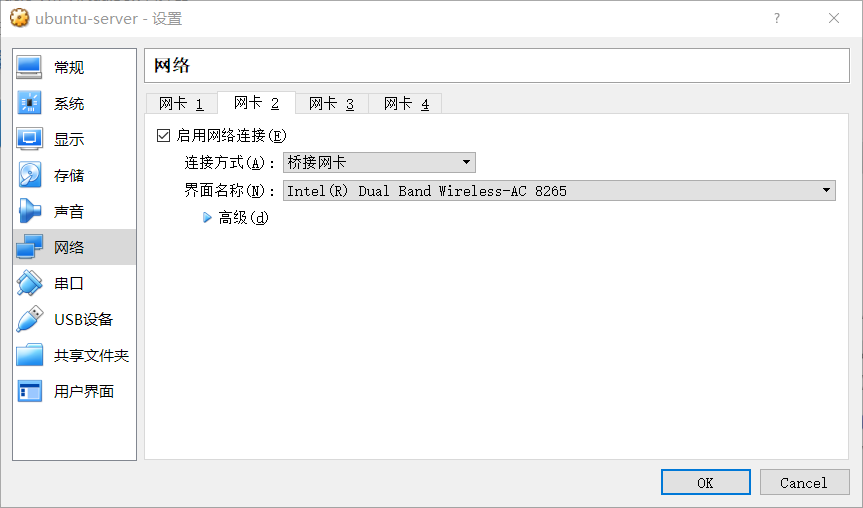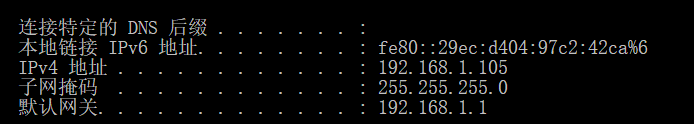1 安装ssh
sudo apt-get install openssh-server
2 启动ssh
service sshd start
检查:
ps -e | grep sshd
3 配置桥接网卡
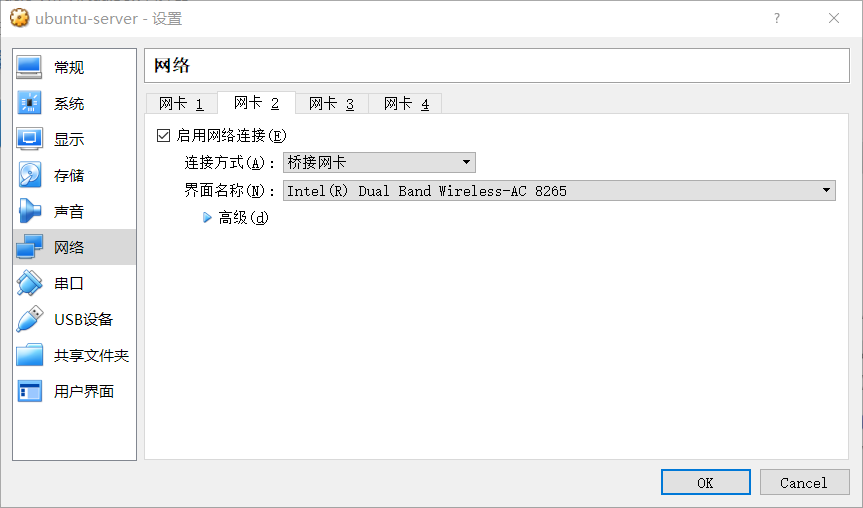
网络连接方式:
4 配置静态ip
sudo vim /etc/networking/interface
1
2
3
4
| auto enp0s8
iface enp0s8 inet static
address 192.168.1.11
netmask 255.255.255.0
|
ip地址要和本机在同一网段:
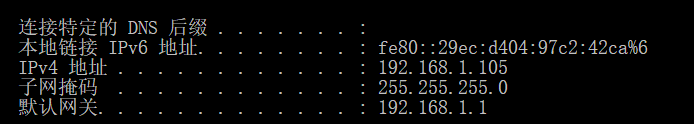
1
2
3
4
5
6
7
8
9
10
11
12
13
14
15
16
17
18
19
20
21
22
23
24
25
26
27
28
| xmz@userver:~$ ifconfig
enp0s3 Link encap:Ethernet HWaddr 08:00:27:a0:92:86
inet addr:10.0.2.15 Bcast:10.0.2.255 Mask:255.255.255.0
inet6 addr: fe80::a00:27ff:fea0:9286/64 Scope:Link
UP BROADCAST RUNNING MULTICAST MTU:1500 Metric:1
RX packets:6 errors:0 dropped:0 overruns:0 frame:0
TX packets:15 errors:0 dropped:0 overruns:0 carrier:0
collisions:0 txqueuelen:1000
RX bytes:1480 (1.4 KB) TX bytes:1722 (1.7 KB)
enp0s8 Link encap:Ethernet HWaddr 08:00:27:b6:50:e2
inet addr:192.168.1.11 Bcast:192.168.1.255 Mask:255.255.255.0
inet6 addr: fe80::a00:27ff:feb6:50e2/64 Scope:Link
UP BROADCAST RUNNING MULTICAST MTU:1500 Metric:1
RX packets:153 errors:0 dropped:0 overruns:0 frame:0
TX packets:134 errors:0 dropped:0 overruns:0 carrier:0
collisions:0 txqueuelen:1000
RX bytes:14614 (14.6 KB) TX bytes:20699 (20.6 KB)
lo Link encap:Local Loopback
inet addr:127.0.0.1 Mask:255.0.0.0
inet6 addr: ::1/128 Scope:Host
UP LOOPBACK RUNNING MTU:65536 Metric:1
RX packets:160 errors:0 dropped:0 overruns:0 frame:0
TX packets:160 errors:0 dropped:0 overruns:0 carrier:0
collisions:0 txqueuelen:1
RX bytes:11840 (11.8 KB) TX bytes:11840 (11.8 KB)
|
重启网络:
sudo /etc/init.d/networking restart